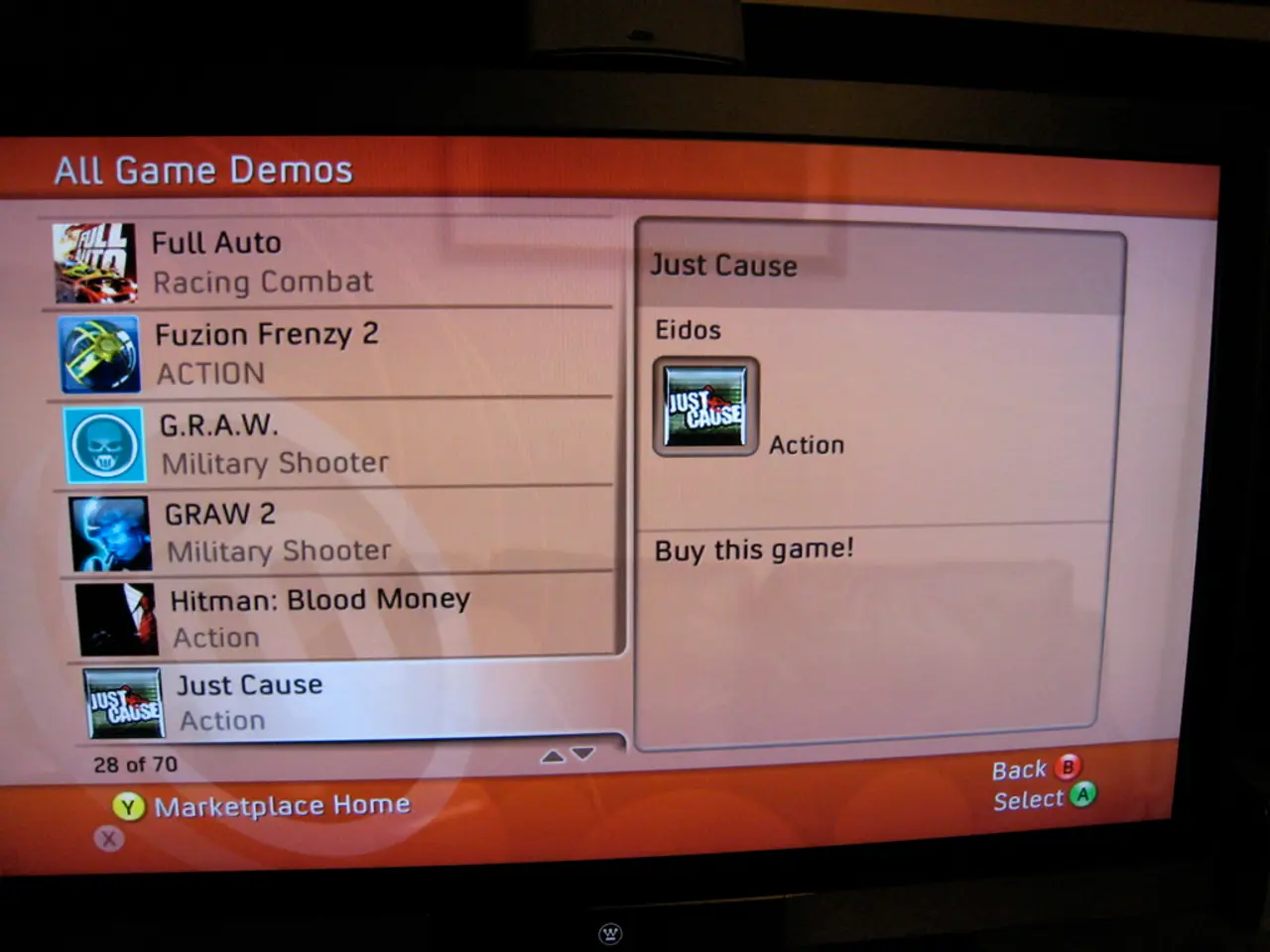iPad now hosts Blender, potentially becoming the essential tool for every artist
In an exciting development for the world of 3D modelling, animation, and rendering, the open-source software giant, Blender, is set to release a native version for the iPad. While the exact release date is yet to be announced, Android support is also expected to follow suit.
Currently, Blender is only available on Windows, macOS, and Linux platforms. The challenge in porting Blender to iPadOS lies in its interface and performance requirements. However, the development community and users are eagerly anticipating this move, especially as iPad hardware becomes increasingly powerful.
If Blender were to come to iPad, it would offer a host of exciting features tailored to the touch-first interface.
Touch and Apple Pencil Support
The UI would be optimised for touch interactions, with pressure-sensitive input for sculpting and texture painting, making the most of the Apple Pencil's capabilities.
Full 3D Modeling and Animation Tools
Core functions like modelling, rigging, animation, and rendering would be adapted for iPad, ensuring that users have access to all the power, functionality, and depth they expect from Blender.
Cloud Syncing
Integration with cloud storage would allow users to save and share projects across devices, making collaboration easier than ever.
Performance Optimisation
The iPad’s GPU and Apple Silicon processors would be leveraged to maximise real-time rendering and viewport performance.
File Compatibility
Support for standard Blender file formats would ensure that projects can be easily transferred between desktop and iPad versions.
As we look ahead, it's important to note that beyond iPad Pro, Android tablets and devices like Microsoft Surface Pro and Wacom MovinkPad 11 are also on the roadmap for Blender's touch-first interface.
A hands-on tech demo of Blender on a standalone tablet will debut at SIGGRAPH 2025 in Vancouver. This will be followed by a dedicated workshop at Blender HQ in Amsterdam for shaping the next phase of development.
Mockups of the Blender UI on iPad show an elegant sculpting workspace, a rethought Tool Panel, and context-sensitive wheel menus for touch-friendly navigation. The core philosophy is refreshingly clear: Blender users are Blender users, no matter what device they're using.
The tablet interface is being designed around a single full-screen window, with floating regions for context-specific tools. The Quick Favorites editor, iconised sidebar tabs, and togglable UI elements are already appearing in the Blender 5.0 alpha, originally designed for touch devices. There's even a curated helper overlay to keep essential shortcuts within easy reach.
This is a significant evolution in how and where artists can create. Users are encouraged to explore Blender tutorials to brush up on skills or dive in for the first time, given the prospect of Blender on iPad. A wider community update is expected following the Blender Conference 2025, potentially featuring more live demos.
For those seeking 3D modelling apps currently available on iPad, apps like Nomad Sculpt, Forger, or others might be good alternatives. For the latest official updates, it's best to check Blender's official website or community channels.
Blender isn't the only 3D tool evolving with new hardware; users comparing software options may find our round-up of the best 3D modelling software and the best 3D modelling apps for iPads helpful. Blender, the best free 3D software, is coming to iPad, promising a touch-first interface that may soon be compatible with various drawing tablets, as suggested by the list of best drawing tablets.
Blender's inclusive design ethos extends to improvements benefiting both tablet and desktop users, such as wheel menus, interactive status bars, and multi-touch gestures. The new interface isn't a watered-down companion; it's Blender rethought to match the needs of artists who live in a multi-touch world. Sidebar tabs use icons instead of text, and menus are collapsed by default.
In conclusion, the advent of Blender on iPad marks a new era in 3D creation, offering artists and designers a powerful, versatile, and user-friendly tool to create their masterpieces, regardless of their preferred device.
- The open-source software giant Blender is set to release a native version for the iPad, igniting excitement within the 3D modelling, animation, and rendering community.
- Expected Android support is also on the horizon, following the iPad release.
- Currently, Blender is only accessible on desktop platforms like Windows, macOS, and Linux.
- Porting Blender to iPadOS presents challenges regarding the interface and performance requirements.
- The anticipation among the development community and users is palpable, as iPad hardware continues to gain power.
- With native iPad support, Blender would offer optimized touch interactions for sculpting and texture painting.
- Core functions like modelling, rigging, animation, and rendering would be adapted for iPad, preserving functionality and depth.
- Integration with cloud storage would facilitate cross-device saving and sharing of projects.
- Real-time rendering and viewport performance would be boosted using the iPad's GPU and Apple Silicon processors.
- Support for standard Blender file formats would ensure seamless project transfers between desktop and iPad versions.
- Beyond iPad Pro, Blender's touch-first interface plans include Android tablets and devices like Microsoft Surface Pro and Wacom MovinkPad 11.
- A tech demo of Blender on a standalone tablet will debut at SIGGRAPH 2025 in Vancouver.
- A dedicated workshop at Blender HQ in Amsterdam will shape the next phase of development following the demo.
- Mockups of the Blender UI on iPad hint at an elegant sculpting workspace and redesigned Tool Panel.
- The new design philosophy underscores that Blender users are Blender users, regardless of their device.
- The tablet interface will feature a single full-screen window with floating regions for context-specific tools.
- Elements like Quick Favorites editor, iconised sidebar tabs, and togglable UI elements have already appeared in the Blender 5.0 alpha.
- A helper overlay will keep essential shortcuts within easy reach for beginners.
- Users can explore Blender tutorials to brush up on skills or learn from scratch, given the prospect of Blender on iPad.
- Beyond Blender, 3D modelling apps such as Nomad Sculpt, Forger, and others offer alternatives for iPad users.
- For official updates, visiting Blender's official website or community channels is recommended.
- Blender isn't the only 3D tool evolving with new hardware, making software option comparisons beneficial for users.
- A round-up of the best 3D modelling software and the best 3D modelling apps for iPads may help users make informed decisions.
- Alongside its iPad evolution, Blender has also made improvements for tablet and desktop users, such as wheel menus, interactive status bars, and multi-touch gestures.
- The new interface is not a watered-down companion; rather, it is Blender reimagined for multi-touch users.
- Sidebar tabs will use icons instead of text, and menus will be collapsed by default.
- The arrival of Blender on iPad heralds a new era in 3D creation, offering artists and designers a versatile, powerful, and user-friendly tool to unveil their masterpieces, regardless of their preferred device.